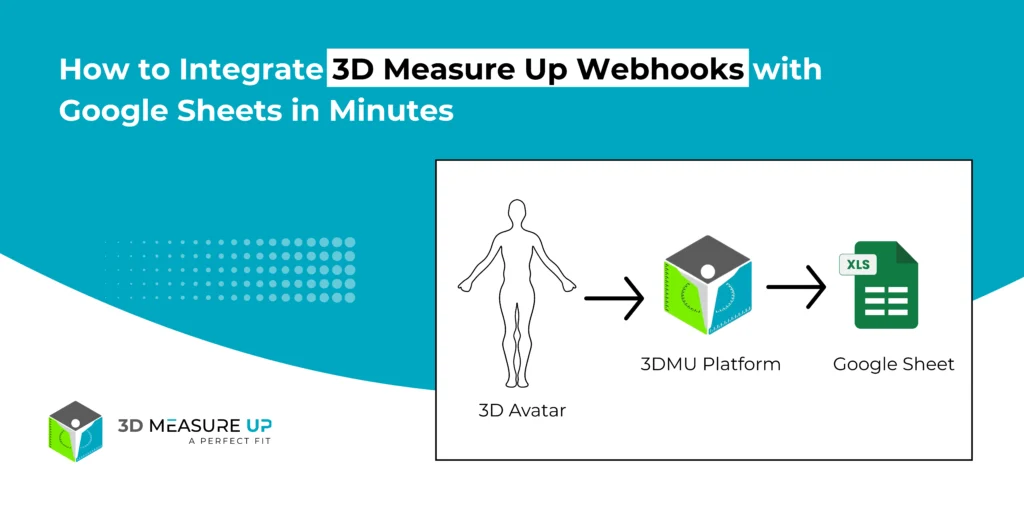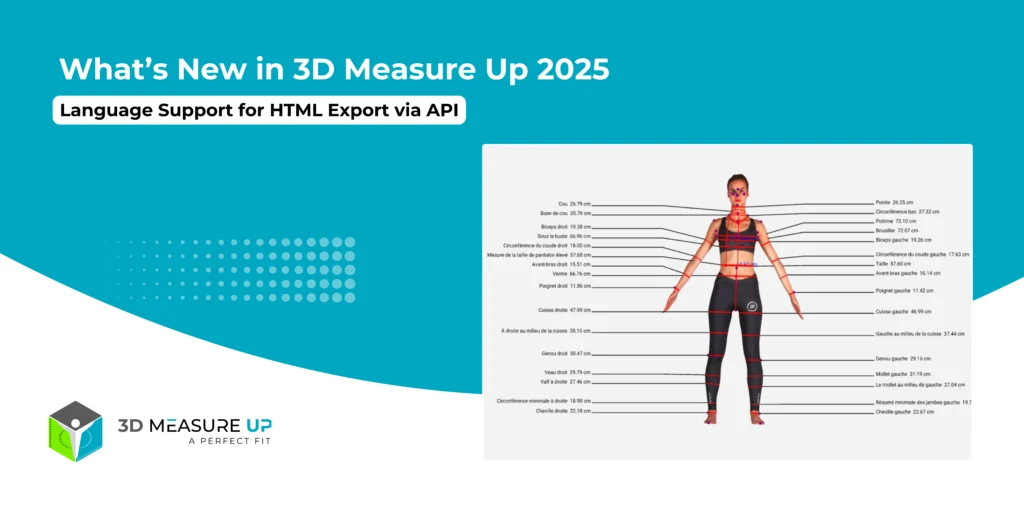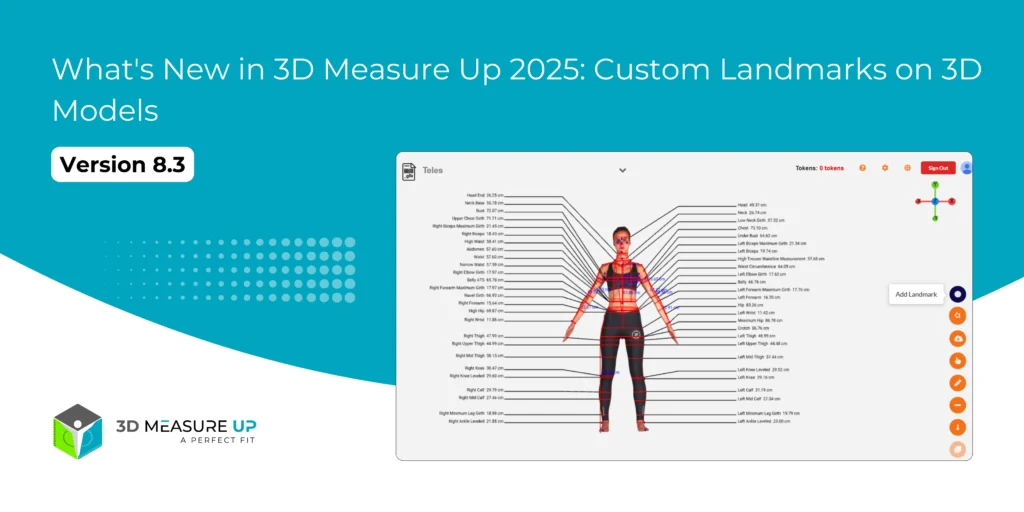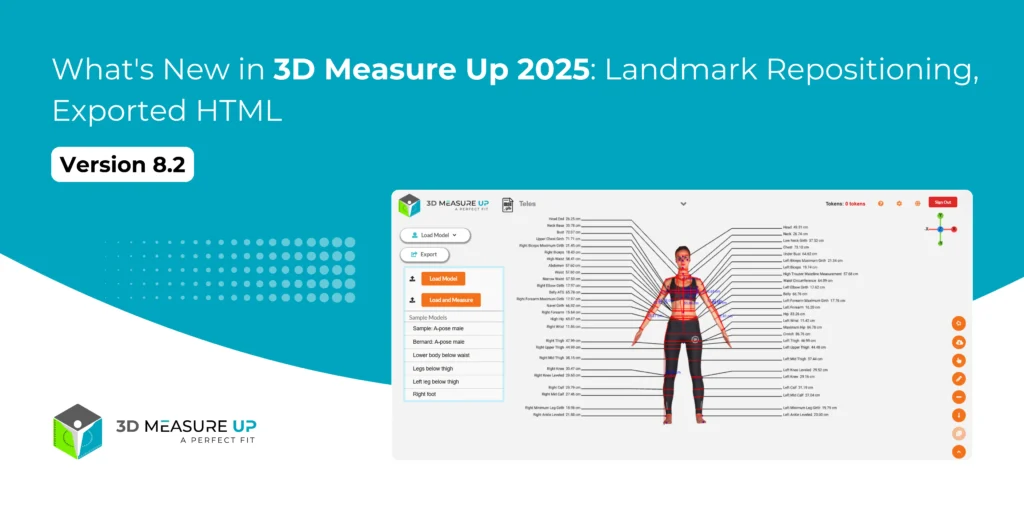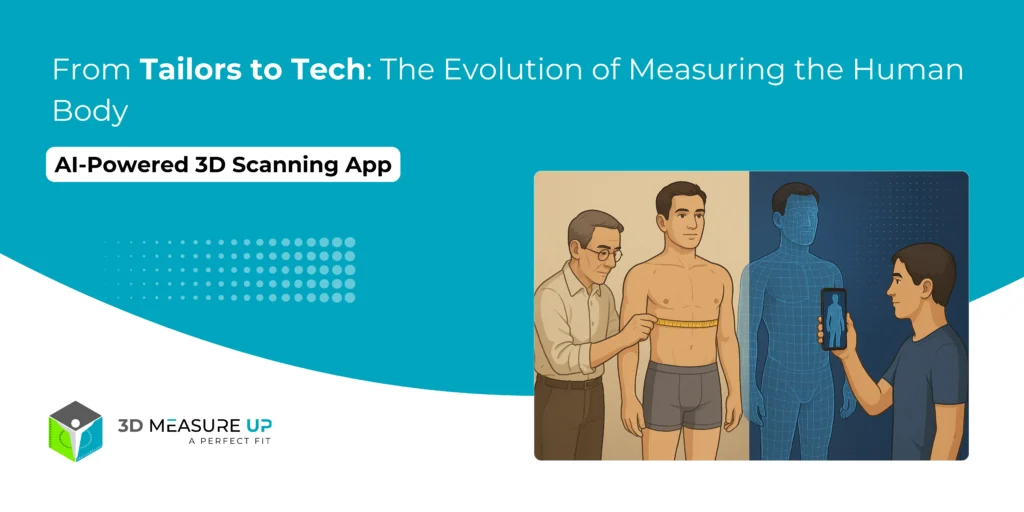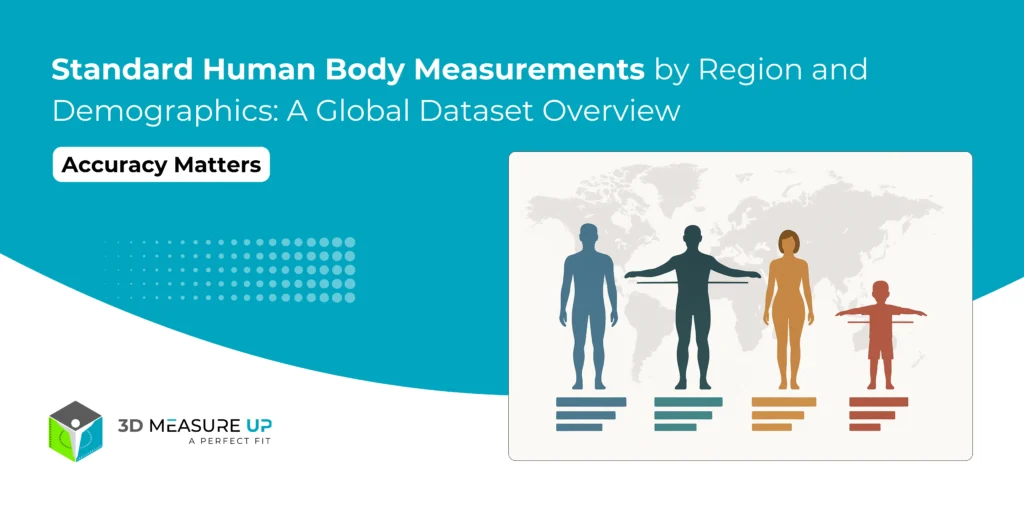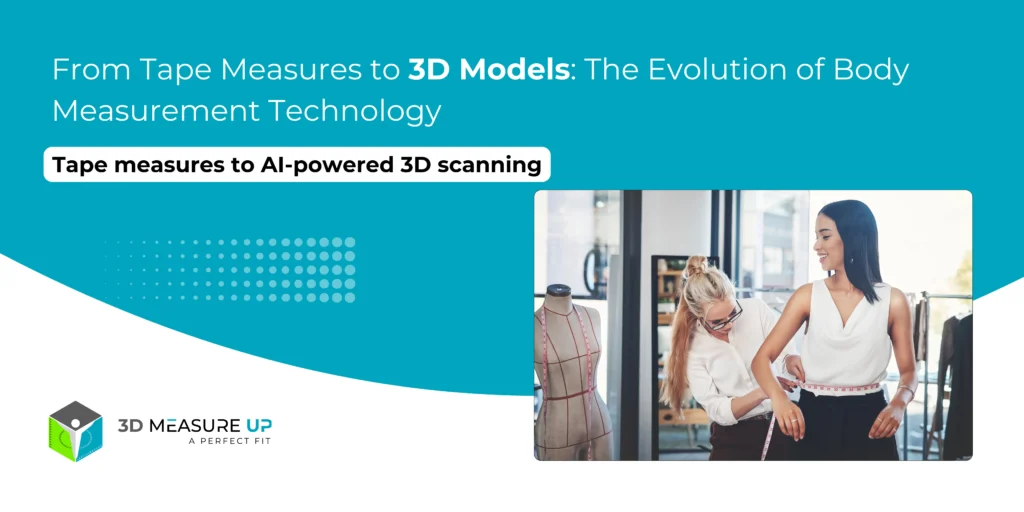How to Integrate 3D Measure Up Webhooks with Google Sheets in Minutes
How to Integrate 3D Measure Up Webhooks with Google Sheets in Minutes Automatically Send 3D Measurement Data to Google Sheets Store, analyze, and share 3D measurement data effortlessly using Google Sheets. Automatically push measurement results from the 3D Measure Up platform to Google Sheets with 3D Measure Up Webhooks, eliminating the need for manual exports or backend server development. This guide explains: How the Google Sheets webhook integration works How to design the sheet structure correctly How to deploy the webhook endpoint Best practices for reliable and scalable data storage What This Integration Does Once the integration is active, every measurement generated in 3D Measure Up is sent automatically to Google Sheets. Here’s what happens behind the scenes: A measurement is created in the 3D Measure Up platform A webhook event is triggered Measurement data is sent to a Google Apps Script endpoint A new row is appended to your Google Sheet How the Webhook Flow Works 3D Measure Up Platform ↓ (Webhook Event) Google Apps Script (Web App) ↓ Google Sheet (Rows appended automatically) This lightweight architecture makes the integration fast, scalable, and easy to maintain. Recommended Google Sheet Structure (Important) To keep your data clean and scalable, 3D Measure Up recommends a normalized structure. One Row = One Measurement Instead of creating multiple columns per scan, each measurement is stored as its own row. Header Row (Row 1) Create these columns once: Measurement Name | Measurement Type | Value | Unit | Level | Model Name Example Rows Why This Structure Works Best Scales effortlessly as the measurement volume grows Works perfectly with filters, pivot tables, and charts Easy to export to BI and reporting tools Prevents column overflow and clutter Follows industry-standard “tidy data” practices Step 1: Create the Google Sheet Open Google Sheets Create a new spreadsheet Name it something like 3D Measure Up Measurements Add the header row listed above This sheet will act as your live measurement database. Step 2: Create the Webhook Endpoint Using Google Apps Script In the Google Sheet, go to: Extensions → Apps Script Remove any existing code Paste the following script: function doPost(e) { try { if (!e.postData || !e.postData.contents) { throw new Error("Missing request body"); } const payload = JSON.parse(e.postData.contents); // Extract result const result = payload?.body?.result; if (!result) { throw new Error("Missing body.result in payload"); } const metrics = result.metrics || {}; const unit = result.measurementUnit || "Meter"; // Extract model name const rawModel = payload.file || payload.modelName || "Unknown_Model"; const modelName = extractModelName(rawModel); const today = getTodayDate(); // ✅ Final sheet name: model + date const sheetName = `${modelName}_${today}`; const ss = SpreadsheetApp.getActiveSpreadsheet(); let sheet = ss.getSheetByName(sheetName); // Create sheet if missing if (!sheet) { sheet = ss.insertSheet(sheetName); sheet.appendRow([ "Model Name", "Measurement Name", "Measurement Type", "Measurement Value", "Level", "Unit" ]); } // Helper to append rows function appendRows(items, type, valueKey) { if (!Array.isArray(items)) return; items.forEach(item => { sheet.appendRow([ modelName, // Model Name item.label || "", // Measurement Name type, // Measurement Type item[valueKey]?.[0] ?? item[valueKey] ?? "", item.level ?? "", // Level unit // Unit ]); }); } // Write metrics appendRows(metrics.girths, "Girth", "girth"); appendRows(metrics.breadth, "Breadth", "length"); appendRows(metrics.surfaceLengths, "Surface Length", "length"); appendRows(metrics.depths, "Depth", "length"); return ContentService .createTextOutput("OK") .setMimeType(ContentService.MimeType.TEXT); } catch (err) { return ContentService .createTextOutput("Error: " + err.message) .setMimeType(ContentService.MimeType.TEXT); } } function getTodayDate() { const d = new Date(); return Utilities.formatDate( d, Session.getScriptTimeZone(), "yyyy-MM-dd" ); } function extractModelName(input) { if (!input || typeof input !== "string") { return "Unknown_Model"; } // Remove query params let clean = input.split("?")[0]; // Extract filename clean = clean.substring(clean.lastIndexOf("/") + 1); // Allow only known extensions const match = clean.match(/^(.+?\.(obj|stl|glb|ply))$/i); return match ? match[1] : "Unknown_Model"; } Step 3: Deploy the Script as a Web App Click Deploy → New deployment Select: Type: Web App Execute as: Me Who has access: Anyone Click Deploy Copy the generated Web App URL Example: https://script.google.com/macros/s/AKfycbxXXXX/exec Step 4: Configure the Webhook in 3D Measure Up Log in to the 3D Measure Up Web App Go to Settings → Webhooks Paste the Google Apps Script Web App URL Save the configuration (Once saved, your webhook becomes active immediately; whenever measurements are generated, your URL will be notified automatically) What Happens After Setup Each scan triggers a webhook event Measurement data is pushed instantly One row is added per measurement Data is ready for filtering, dashboards, and sharing No additional configuration is required. Best Practices for Reliable Data Management Create the header row only once Use Google Sheets as a reporting layer, not raw storage Group-related measurements using response or model identifiers Use model names to trace measurements back to source files Build dashboards and pivot tables on top of the data Security Notes Never use the Google Sheet URL as a webhook endpoint Always use the Apps Script Web App URL Treat the webhook URL like a secret Redeploy the script to rotate URLs if needed Read Related: Turn 3D Body Scans into Actionable Measurement Intelligence Summary By integrating 3D Measure Up Webhooks with Google Sheets, you unlock a fully automated measurement pipeline: Measurements flow instantly No backend development required Data remains clean, scalable, and analyzable Ideal for reporting, QA, analytics, and collaboration Webhooks deliver the data. Google Sheets makes it usable. If you have any questions, please contact us at 3dmeasureup@prototechsolutions.com