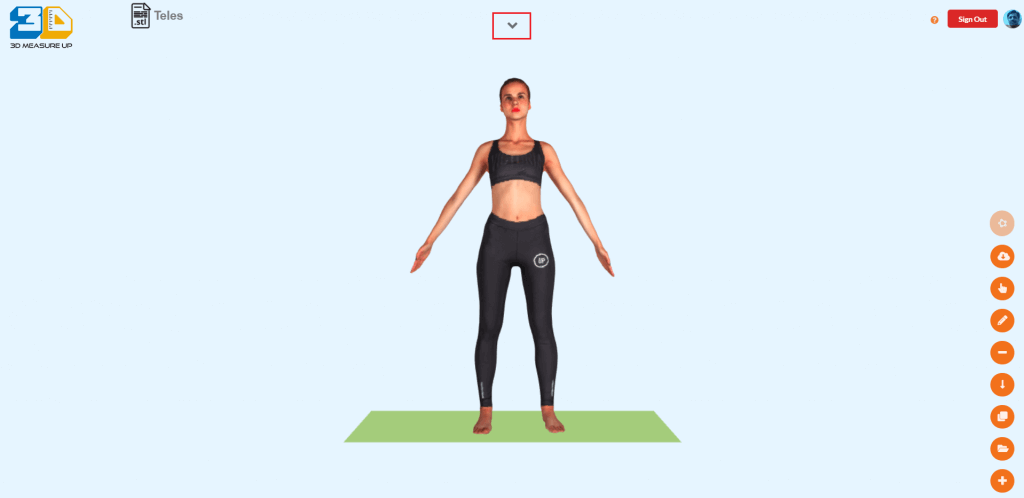Maximizing Your Token Usage in 3D Measure Up: A Comprehensive Guide to Tracking, Planning, and Purchasing
Maximize your token usage and subscription plan by utilizing the monitoring dashboard provided by 3D Measure Up web application.
Follow the steps below:
- Login to 3D Measure Up using a desktop browser: https://3dmu-app.prototechsolutions.com/login.html
- The token usage is listed on the top right corner of the Web application
- Click on the token usage and the details of your subscription and token usage will appear
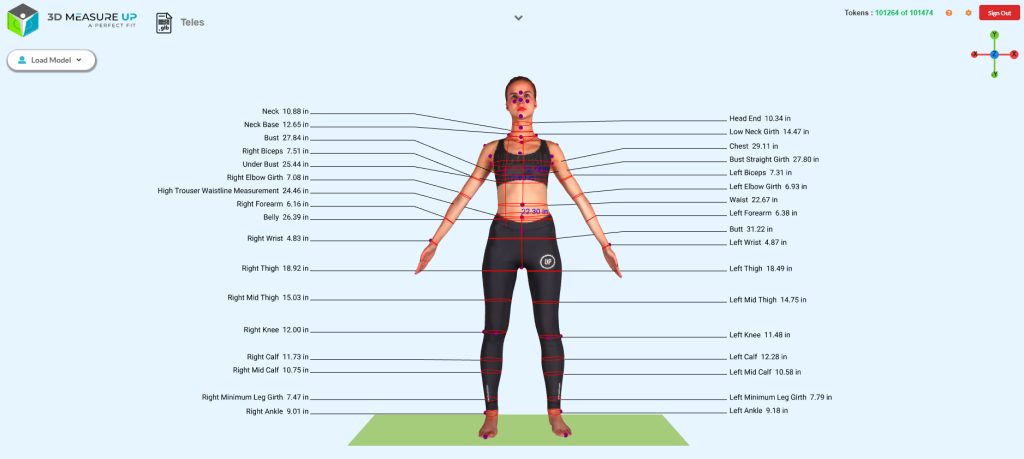
Fig 1: Token usage listed on the right top corner
- Upon clicking on the Token Usage, a popup will appear displaying your:
1. Subscription Status
2. Available tokens
3. Active subscriptions which can be viewed by scrolling down
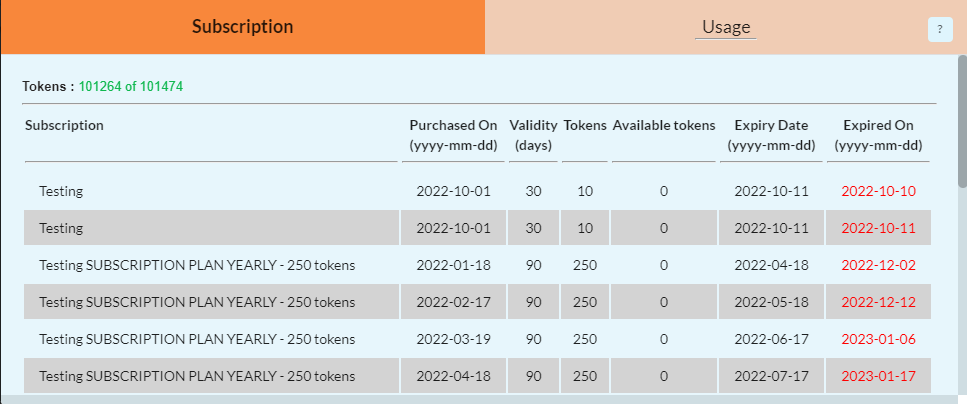
Fig 2: Subscription list with active and expired subscriptions
- Click on the Usage tab to see the Month wise usage details and the tokens used per call.
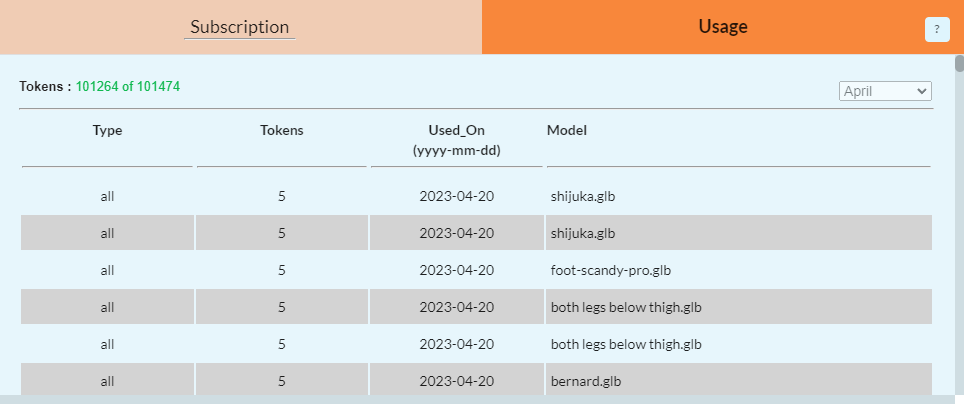
Fig 3: Monthly token usage with model name and operations performed.
What is the process for buying tokens?
You can easily purchase tokens and get started by subscribing to a monthly plan at https://3dmeasureup.ai/pricing.html. Simply select your desired amount, process your payment, and within 10-15 minutes, your account will be credited with the tokens.
How to Upgrade Your Token Subscription in 3D Measure Up?
- If your account has been blocked you will see the following screen after logging in.
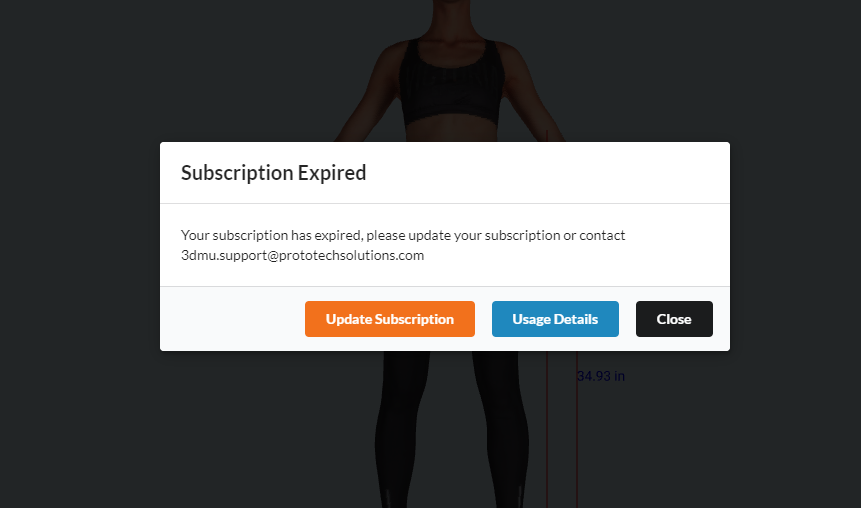
Fig 4: Subscription expired box
- By clicking the “Usage Details” button, you can view your subscription and token usage information.
- To subscribe to additional tokens, select the “Upgrade Subscription” button which will direct you to the 3D Measure Up Pricing page.
- From there, select either the Monthly or Yearly subscription option to complete the process.
Contact us:
3dmeasureup@prototechsolutions.com
3D Measure Up